International Medical Graduate's Guide to the MCCQE 1 Exam
If you want to work as a physician in Canada, it is now essential that you pass the Medical Council of Canada's Qualifying Exam Part 1. This exam can be taken at centres worldwide as well as in Canada. This article gives an overview of the exam and how you can prepare for it and eventually book a date and take the exam.
The Medical Council of Canada Qualifying Examination Part I (MCCQE 1)
The MCCQE Part I is a one-day, computer-based test which assesses the critical medical knowledge and clinical decision-making ability of a candidate at a level expected of a medical student who is completing a medical degree in Canada. It is administered by the Medical Council of Canada, the organisation which ensures a standard of safe care for patients across Canada through the assessment of physicians and validation of credentials.
A pass in this exam is now a requirement for medical licensure with all thirteen of Canada's medical regulatory authorities (MRAs). (Our article about medical registration in Canada provides an overview of the requirements common to all MRAs). Passing the MCCQE1 is the first step to securing a licence to practise medicine and finding job opportunities in Canada.
Allow yourself 6-12 months to pass the MCCQE1 from the first step of obtaining approval from the Medical Council of Canada to take the exam, to booking a date and test centre, completing the preparation and practice exams and finally waiting the eight weeks after the exam for your test results to appear in your physiciansapply.ca account.
What is the MCCQE Part I?
The MCCQE Part I is a summative examination which assesses the critical medical knowledge and clinical decision-making ability of a candidate at the level expected of a medical student who is completing a medical degree in Canada. The examination is based on the MCC Examination Objectives, which are organized under the CanMEDS roles.
Candidates graduating and completing the MCCQE Part I typically enter supervised practice. Aside from formal accreditation processes of the undergraduate and postgraduate education programs, the MCCQE Part I is the only national standard for medical schools across Canada and, therefore, is administered at the end of medical school.
International medical graduates (IMGs), that is physicians who have trained outwith the USA or Canada must pass the MCCQE1 to practise medicine at any level in Canada, resident, family physician or specialist.
The MCCQE 1 Format
The MCCQE Part I is a one-day, computer-based test. You are allowed up to four hours in the morning session to complete 210 Multiple-Choice Questions. You are allowed up to three and a half hours in the afternoon session for the Clinical Decision-Making component, which consists of 38 cases with short-menu and short-answer write-in questions.
The exam is based on a Blueprint that assesses your performance across two broad categories:
- Dimensions of care, covering the spectrum of medical care;
- Physician activities, reflecting a physician’s scope of practice and behaviours.
Each category has four domains, and each is assigned a specific content weighting on the exam:
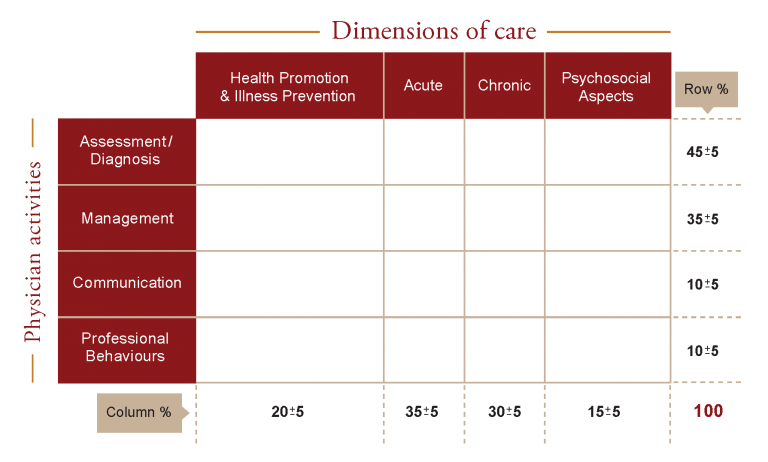
Eligibility requirements for the MCCQE 1
To apply to the MCCQE Part I, you must be a graduate from, or a student who is expected to complete all requirements to graduate from:
- A medical school accredited by the Committee on Accreditation of Canadian Medical Schools (CACMS); or
- A medical school listed in the World Directory of Medical Schools and identified by a Canada Sponsor Note indicating it is an acceptable medical school in Canada; or
- A United States School of Osteopathic Medicine accredited by the American Osteopathic Association.
Your medical degree/diploma must be in progress of source verification or have been successfully source verified.
Applying for the MCCQE Part I
If you meet the eligibility requirements indicated above, you can apply for the MCCQE Part I at any time through your physiciansapply.ca account. If you do not already have one, you will need to create an account.
If you are an International Medical Graduate (IMG), a U.S graduate or a graduate from a U.S. School of Osteopathic Medicine, the first step, if you have not already done so, is to create a Source Verification Request (SVR) for your medical degree through your physiciansapply.ca account.
You will receive a message in your account within approximately one week to confirm your documents were received. It then takes up to a further four weeks for the review of your documents.
If the Medical Council of Canada (MCC) has previously reviewed all the necessary documentation, you may receive quick notification that your MCCQE Part I application has been accepted.
You will receive a message in your physiciansapply.ca account once your application has been accepted to confirm that you can schedule your exam appointment with Prometric. You will not be able to reserve your exam date until your application has been approved.
After your application is accepted, you will have one year to take the MCCQE Part I at an available Prometric test centre (there are 80 worldwide) or through remote proctoring on a first come first serve basis. This one-year period is called the eligibility window. Your eligibility window expires once you take (or withdraw from) the exam.
How to extend your eligibility window
If you do not think you will be able to take the MCCQE Part I within one year, you can extend your eligibility window once by an additional 12 months. This involves paying an administration fee. If the exam fees have increased since you originally applied for the MCCQE Part I, you will also need to pay the difference. These fees are non-refundable.
Two months before your eligibility window expires, you will receive a message in your physiciansapply.ca account with instructions on how to extend your eligibility window.
If you do not extend your window at that time, you will receive a second reminder one month before the expiry date. After that second reminder, if you have not extended your window and not yet taken the MCCQE Part I, you will be withdrawn automatically and given a partial refund. For more details about refunds, see the Fees page.
You can only extend your eligibility window once.
How to schedule your appointment for MCCQE 1
After your application is accepted, you will receive a message through your physiciansapply.ca account confirming that you are eligible to take the MCCQE Part I. You can then proceed to schedule your appointment online or by telephone.
Prior to scheduling, please ensure you have all the information needed to complete your appointment. We recommend the online option as the Prometric website will walk you through the entire process in an easy-to-understand way.
- If you want to schedule online, see the step-by-step instructions on how to use the Prometric website
- If you want to schedule by telephone, see the list of Prometric call centres
- If you want to schedule a remote proctoring appointment, please undergo the ProProctor Minimum System Requirements Check to ensure the device/network intended for your exam appointment meets the minimum system and bandwidth requirements for ProProctor
- If you want to schedule a French remote proctoring appointment, you must be an EACMC candidate (chose to take the MCCQE Part I in French) and select appointments that start at 8:30 a.m. or 9:00 a.m., Eastern Time (ET) Tuesday through Saturday
Note: If you schedule a remote proctoring appointment and attempt to sign-in for your exam with a device that does not meet the minimum system requirements for ProProctor, you will NOT be permitted to take the exam and your exam fees will be forfeited.
Scheduling is on a first-come, first-served basis and no specific MCCQE Part I session date is guaranteed in advance. If there is no date available at your preferred test centre or through remote proctoring, please choose another date or test centre. The MCC will not facilitate the scheduling or rescheduling of your exam appointment. Appointments are only available within the established exam sessions.
Once you have scheduled your exam appointment with Prometric, they will send you a 16-digit confirmation number and provide you with additional steps by email. Please keep a record of this number, as you will need it to reschedule/cancel your appointment or to view the details of your appointment on the Prometric website.
How to reschedule or cancel your appointment
To make changes to your exam appointment, please visit Prometric.
Appointments cannot be rescheduled/cancelled fewer than 120 hours before the exam. If you do not attend your exam appointment, or if you cancel your appointment fewer than 120 hours (five days) before the day of your exam, your application fees will be forfeited.
If you need to reschedule or cancel up to 30 days before your exam appointment, you will be required to pay a CAN$50+HST to Prometric. You can cancel or reschedule your appointment directly through Prometric, either online or by telephone. You will need the 16-digit confirmation number you received when you first scheduled your appointment.
If you reschedule or cancel less than 30 days before your exam appointment, you will need to pay a CAN$85+HST fee to Prometric.
Preparation for the MCCQE 1
The MCC has official study materials which can be accessed through your physiciansapply.ca account. These include:
- full-length Preparatory Examination (PE)
- shorter Preparatory Examination-Lite (PE-Lite)
- Multiple-Choice Questions (MCQ) and Clinical Decision-Making (CDM) Practice Tests for the MCCQE Part I.
Taking the MCCQE 1 - What to expect on the day
Arrival/Check-in procedures
I will be taking my exam:
- Through remote proctoring: Please consult the ProProctor check-in page for more information
- At a test centre: Please consult the Prometric test centre check-in page for more information
Duration of the MCCQE Part I
The exam session includes your registration, a tutorial with a video on test security, four hours in the morning to complete a Multiple-Choice Questions (MCQs) component and three and a half hours in the afternoon to complete a Clinical Decision-Making (CDM) component. You will be presented with an optional survey after both the MCQ and the CDM components.
An optional 45-minute lunch break is scheduled between the MCQ and CDM components. You may choose to end this break at any time by clicking “Resume Test.” Any unused time from the optional break will be lost. After the optional 45-minute break elapses, the timer for the CDM component will automatically start. Therefore, it is important that you return to your exam in a timely manner. Please ensure you allow time to complete the security check-in process upon returning to your exam.
Note: For exam security reasons, all candidates must exit the exam room during the optional 45-minute break to access food, cell phones, drink and/or medication.
Before you start the exam, you will navigate through a tutorial on how the exam delivery application works, and then you will be required to watch a short video on exam security.
In the first section, there are a total of 210 MCQs. Since you are given four hours to complete the MCQ session, we suggest that you spend on average no more than 1 minute and 8 seconds per question. You can flag questions and return to those questions at any point during the MCQ component of the exam.
The following section is the CDM component and you are presented 38 cases for a total of 65-75 questions. We recommend that you spend no more than an average of five minutes and 30 seconds per case, keeping in mind that cases contain one to four questions each and can require more or less than the average amount of time. You do not have a time limit for each case but are given a total testing time of three and a half hours for the CDM component. You will be able to flag questions within a case and return to those questions at any point during the CDM component of the exam.
Please note that once you leave a section, you may not return. Any questions that are left incomplete will be marked as incorrect.
The progress bar tracks answered questions throughout the entire exam; it does not include survey questions and does not reset after each section. If all the questions are answered, your progress bar should indicate approximately 74% when finishing the MCQ section and 100% after finishing the CDM section.
The computer will track how much time you have left. The computer’s clock cannot be stopped once you begin the exam. You will receive warnings as you approach 30 minutes, 15 minutes, and 5 minutes before the end of each exam section. Your exam is over when you submit the exam or run out of time, whichever happens first.
You may not leave the exam room during the MCCQE Part I without first notifying a Prometric staff member. Please note that the exam timer will continue to run during unscheduled breaks, and you will be required to undergo security check-in procedures upon return. No outside contact is allowed during the exam session.
When the exam is over, a notice confirming that you have completed the MCCQE Part I will be displayed on the computer screen. A 7-day policy to report procedural irregularities or incidents that may have negatively impacted your performance on exam day will also be displayed. This notice will not include your total score or final result. You will also be sent a notice of completion email to further confirm the receipt of your exam responses.
Technical difficulties
Please notify Prometric staff immediately if you experience technical difficulties during the exam as they may be able to assist you. If you are taking a remotely-proctored exam and are experiencing technical difficulties, visit the Prometric Technical Support page.
Reporting exam day incidents
If you choose to start the exam, it will count as an attempt, even if you cannot finish it.
The MCC recognizes that, in rare instances, candidates may experience procedural irregularities or extenuating circumstances (e.g., illness) that may have a negative effect on their exam day performance. Please notify Prometric staff immediately of all exam day incidents.
In addition to notifying Prometric staff, all exam day incidents (procedural irregularities and extenuating circumstances) must be reported to the MCC through your physiciansapply.ca account within seven (7) days of your exam. Note that survey responses are intended for candidates to provide general feedback and are not monitored for incident reports.
If you are unable to start or complete your exam, your application fee may be forfeited. Please note that the MCC will not facilitate the scheduling or rescheduling of your exam appointment. Appointments are only available within the established exam sessions.
The MCC will not investigate exam day incidents reported more than seven days after your scheduled exam appointment. Candidates who do not report incidents within the seven-day timeframe will not be eligible to request a reconsideration after results have been released. See the Reconsideration and appeal page for more details.
Conduct and behaviour
You will be monitored by Prometric staff when taking the exam. Prometric will video record (with or without audio) the invigilation of the MCC exam in accordance with the MCCQE Part I Terms and Conditions you accepted at time of application. At Test Centres where video cameras are installed, notices will be posted informing you that the session is being recorded. Any personal information captured in these recordings will be treated according to the MCC Privacy Policy.
Speaking to anyone other than Prometric staff during your exam appointment is prohibited and access to any communication or transmitting devices, including phones or tablets, during the exam is not permitted.
You must complete the MCCQE Part I on your own; providing or receiving assistance with completion of the MCCQE Part I is prohibited and a breach of the MCCQE Part I Terms and Conditions. If you appear to be giving or receiving information during the exam, the Prometric staff member in charge of the exam can immediately terminate your exam. Prometric staff members must make a full report of all such occurrences to MCC.
All MCCQE Part I materials, including the content and questions comprising the MCCQE Part I, are protected by copyright and are to be kept confidential. You are permitted to use the MCCQE Part I materials solely for the purpose of completing the MCCQE Part I. You must not disseminate, reproduce, share or reveal to others the exam materials and content, in whole or in part, at any time in any way, even after the exam ends. Comparing exam content and question themes with your colleagues, sharing content with future exam candidates and posting content online are considered breaches of confidentiality.
Any breach of the MCCQE Part I Terms and Conditions will be considered irregular behaviour for which MCC may take appropriate action, in accordance with the MCCQE Part I Terms and Conditions you accepted at time of application.
How you will receive your MCCQE Part I results
Results will be available approximately eight weeks after the session’s last day. Examination results are confirmed by the Medical Council of Canada (MCC) Exam Oversight Committee (EOC).
You will receive a notification by email and a message in your physiciansapply.ca account stating that you can verify your final MCCQE Part I result (for example, pass, fail) through your account.
Shortly after you receive this message, two documents will be uploaded to your account:
- The Statement of Results (SOR) includes your final result and total MCCQE Part I score as well as the score that was required to pass the examination
- The Supplemental Information Report (SIR) provides additional feedback on your exam performance, including your subscores and a comparison to other candidates
To prevent fraud and to protect confidentiality, your MCCQE Part I results are never given over the phone or by email.
You have the option to share your results online with various medical organizations across Canada. This option is available free of charge through your physiciansapply.ca account.
Limited exam attempts – Retaking the MCCQE Part I
You cannot retake the exam if you have a pass result.
You may take the MCCQE Part I up to a maximum of four times. After your third attempt, you will be required to wait one year from the time you receive the result before re-applying for the exam for your fourth attempt.
After four attempts, in exceptional personal circumstances, you can request special permission for a fifth attempt. A request for a fifth attempt must be made within one year of receiving your fourth attempt result by sending a message through your physiciansapply.ca account with the following subject line: Fifth attempt request.
Exam attempts before 2018 do not count towards the total limit. As well, a result of “No Standing” does not count as an attempt. A fail result or a “Denied Standing” result are considered attempts.
Having your MCCQE Part I result rechecked
You may request to have your exam result rechecked only if you failed the MCCQE Part I. If you received a pass result, you are not eligible for the result recheck service.
There are two possible outcomes from the result recheck process:
- No change in your MCCQE Part I final result
- A change in your final result from fail to pass
If there is a change in your final result, you will receive a refund of the result recheck fee. A new Statement of Results (SOR) and Supplemental Information Report (SIR) will also be uploaded to your physiciansapply.ca account.
A result recheck includes:
- Verifying your electronic examination data file and confirming it as being yours
- Checking your examination data file to confirm it is complete and that there are no errors in data capturing
- Verifying your results against the results obtained through the computerized scoring procedure
- Reviewing your write-in answers for accuracy
- Checking your results against those contained in the SOR and SIR
Candidates wishing to work as specialist physicians or family physicians in Canada are invited to register a CV and contact us to discuss opportunities. Advertised jobs can be viewed on the website and applications made by uploading a recent CV, ensuring that the CV addresses all essential credentials set out in the job advert. MCCQE1 status should be noted. A guide to professional registration with the 13 provincial and territorial Colleges of Physicians and Surgeons provides a detailed step by step account of the procedures.
14 October 2022
Share this post on Social Media
Leave a Comment
SEARCH JOBS
Ready for a change? Whether you’re looking for higher compensation, greater autonomy, a better work-life balance, or just a change in scenery, we have job opportunities in wonderful locations across the world. Start your medical or dental job search today and embark on your next career move.
SIGN UP FOR JOB ALERTS
We believe everyone deserves to find their dream job. Be the first to hear about new practice opportunities in exciting locations across the world Simply sign up for job alerts in your chosen field, and we will email you when a new job in your specialty becomes available.


















